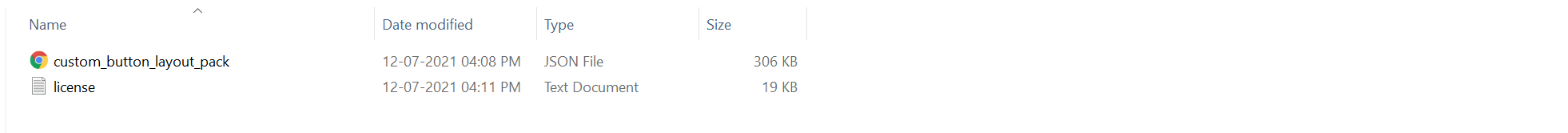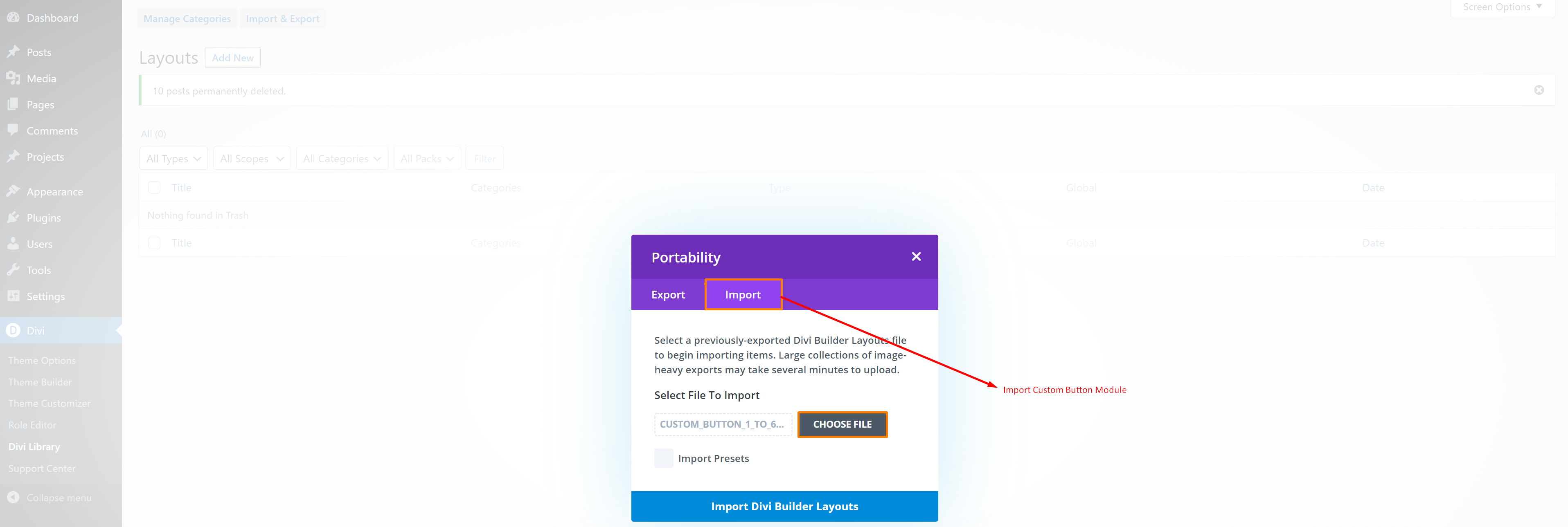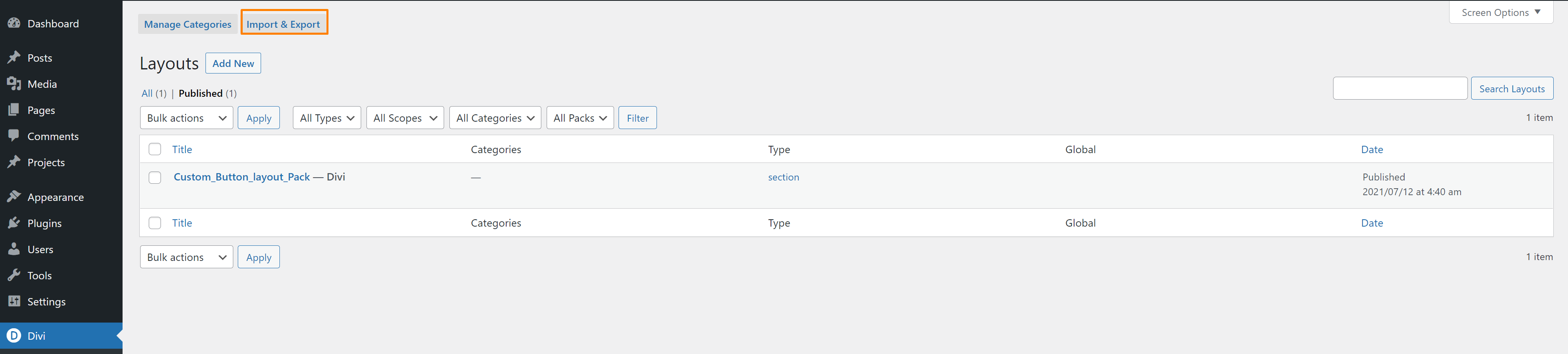Creative Button Documentation Page
It is a long established fact that a reader will be distracted by the readable content of a page when looking at its layout. The point of using Lorem Ipsum is that it has a more-or-less normal distribution

Please follow the below steps for import
1 Step
Download and extract the .zip for .json files
2 Step
Open your wp-admin and find Divi > Divi Library > Import and Export
3 Step
Now you can Import Layout (.json) file on Divi > Divi Library > Import & Export Button
4 Step
Click on Import Option > Choose File > Choose given Divi Library .json file
5 Step
After successfully layouts imported json files all Divi Layouts are show in list
6 Step
Open pages and click on ‘Add New’ button for create a new page
7 Step
After page created then Click on ‘Load Layout’ button
8 Step
Please find ‘Add New Section + ‘ button for add new section
9 Step
Click on ‘Add From Library’ button and choose your layout
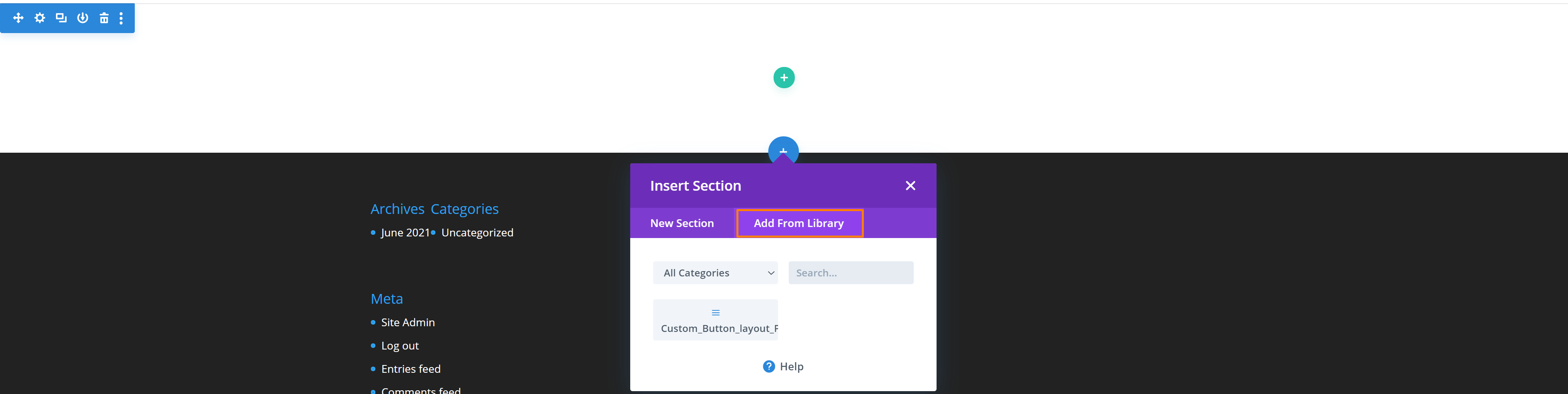
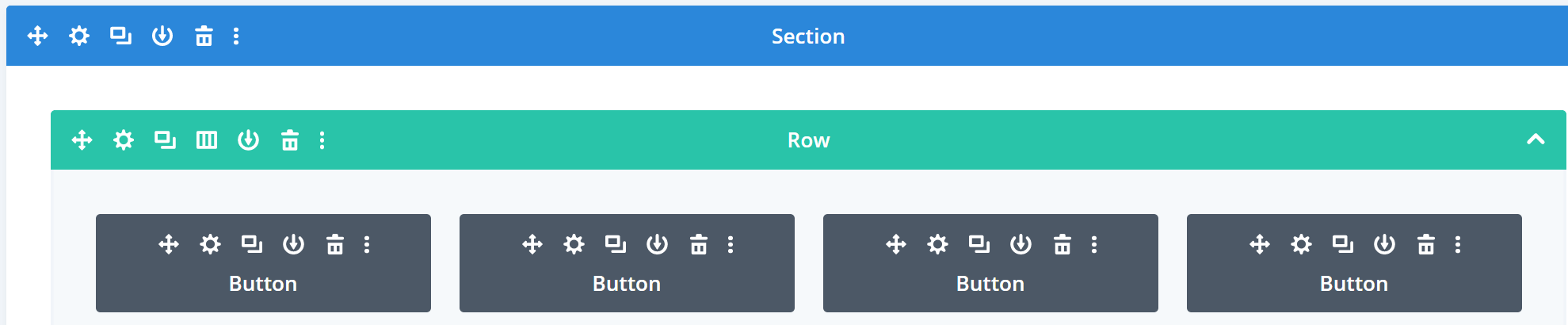
© 2023 All Rights Reserved by Themesunit